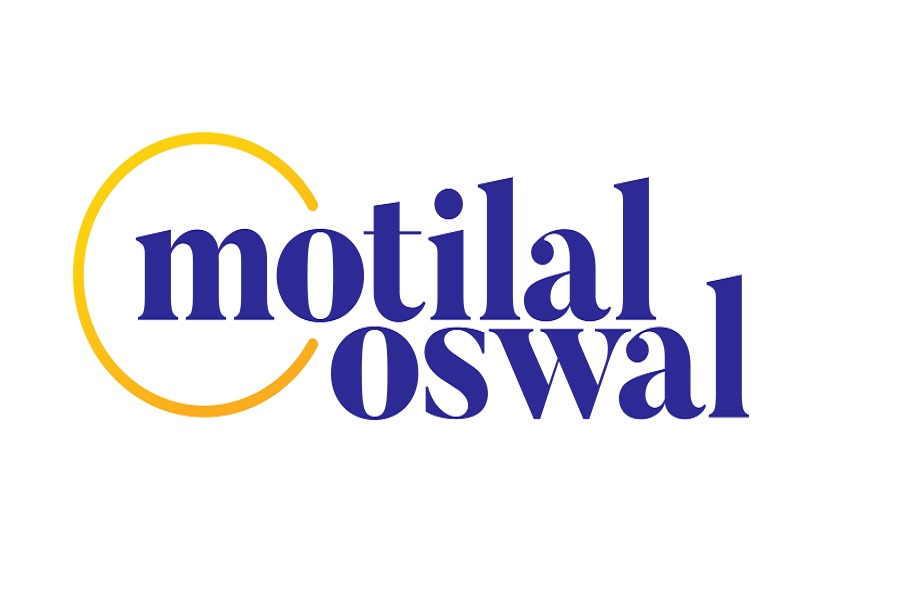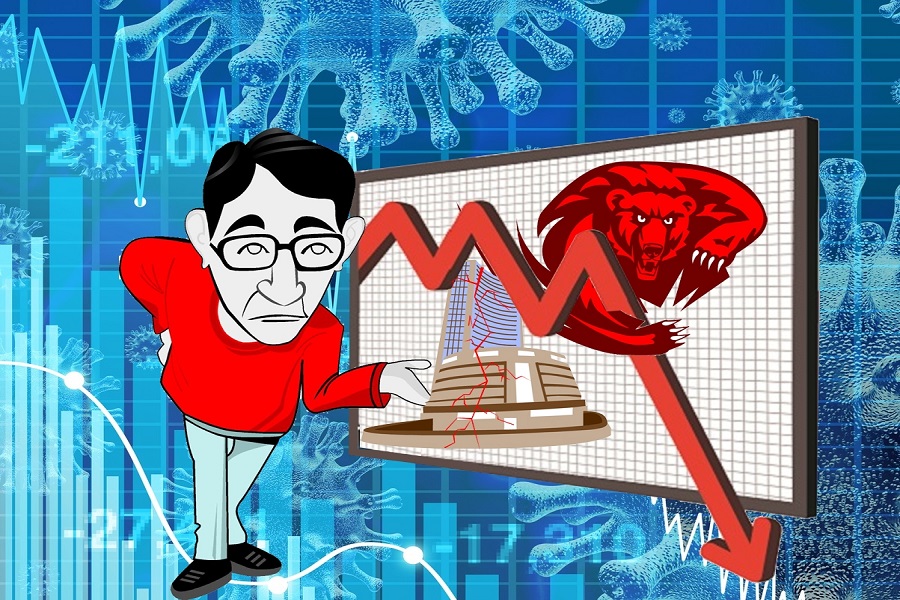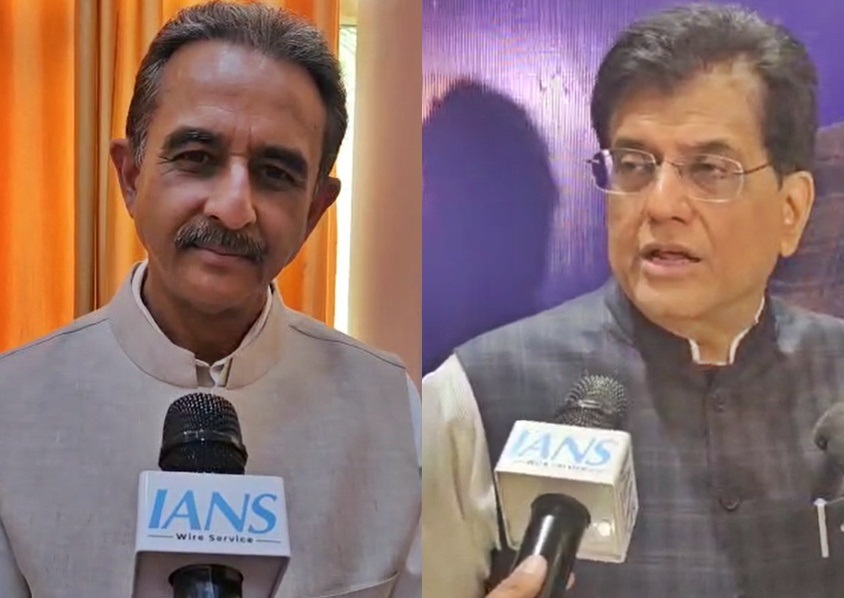Insta Trade by Angel One: Here`s everything you need to know

The derivatives are potentially a highly rewarding segment of the stock market. More specifically, the options are the most versatile derivatives contracts that offer lucrative trading opportunities. However, the profitability in options trading depends on two primary factors - the right strategy and timely execution.
If any of the primary factors is compromised, the options trader can be exposed to a high risk of failure. Thus, having a viable setup as well as a high-speed trading terminal is paramount to becoming successful in options trading.
In this write-up, we will take you through a helpful feature offered by Angel One - Insta Trade - and glance at its attributes and utility. So let’s get started!
What is Insta Trade?
Insta Trade is a feature available on the Angel One app on your smartphone. It offers you a quick and reliable UI that facilitates high-speed options trading. The clean and stimulating design aims to deliver a smooth user experience and makes options trading not only simple but also very exciting.
With Insta Trade you can instantaneously grab a trading opportunity by taking quick action. It lets you open the Index chart in one click. If you’re bullish, you can quickly buy a Call option and if you’re bearish, simply buy a Put option without any delay. Moreover, you can track your position with Live P&L and timely exit your trade.
It practically caters for all essential functions in a single screen, making it a one-stop shop for options trading.
Here’s how Insta Trade feature helps you trade options better
Whether you are a beginner or a seasoned trader, the following characteristics make Angel One’s Insta Trade a great choice for you. Check them out.
* Intuitive UI: The user interface of Insta Trade is smartly crafted to let you capitalise on market volatility much easier and faster. The simple and light design eliminates the minutest lag and helps you save valuable time.
* Dynamic Chart View: The technical charts on Insta Trade load at a lightning speed giving you a true picture of market sentiment in real-time. This puts you in a better position to find good trades and book your profits at soon as your target is achieved.
* Facilitates Quick Decision Making: Sometimes when markets react to a certain event or news, the option premiums make wild movements in a short span. On such days, traders need to be quick on their feet to make decisions. This is where Insta Trade comes in very handy as it supports you with all the necessary tools to take rapid action.
* Effortless Switching Between Options: Indices are very volatile and sometimes change trends multiple times in a day. With Insta Trade’s simple buy and sell feature, you effortlessly switch between the call and put options as you change your view from bullish to bearish and vice versa.
* Easy for Beginners: For many novice option traders - spotting an opportunity, picking a strike price, and executing the trade - all at once becomes tricky. But with Insta Trade’s quick charts and strike price suggestions, trading options become effortless for beginners.
How to Trade using Insta Trade?
Trading options with Insta Trade feature on the Angel One app is super easy. Simply open the app and follow the below-mentioned steps to create a position.
To enter into a trade:
* Step 1: Open the Menu and click on Insta Trade
* Step 2: Select the index you want to trade in - Nifty or Bank Nifty
* Step 3: If you’re Bullish, click on ‘Buy Call’ and if you’re Bearish click on ‘Buy Put’
* Step 4: Select the ‘Most Traded’ or ‘Low Cost’ option and click ‘Proceed’
* Step 5: Enter the quantity and place the order.
Once the order is executed, you can conveniently access the Live P&L and the chart on the same screen. The position can be squared-off in 3 simple steps, as mentioned below.
To exit a trade:
* Step 1: Go to ‘Orders’
* Step 2: Select the position you want to square off and click ‘Exit’
* Step 3: Enter the quantity and confirm the exit
That’s all. Insta Trade’s minimal design lets you easily place buy and sell orders in no time.
In a Nutshell
With hard work and discipline, you can learn the art of trading. However, having a reliable platform is what it takes to gain ground in options trading. That’s where Angel One's Insta Trade comes in handy. Click here to learn more.
Disclaimer:
1. This blog is exclusively for educational purposes
2. Investments in the securities market are subject to market risk, read all the related documents carefully before investing. Brokerage will not exceed the SEBI prescribed limit. https://bit.ly/2VBt5c5
3. Insta trade is not an exchange-approved product and any dispute related to this will not be dealt on the exchange platform.
Above views are of the author and not of the website kindly read disclaimer