Effective measures to manage digital eye strain

Follow us Now on Telegram ! Get daily 10 - 12 important updates on Business, Finance and Investment. Join our Telegram Channel
The COVID-19 pandemic has brought in its wake a burgeoning epidemic of digital eye strain. Digital eye strain can affect anyone with prolonged exposure to screens like smartphones, computers, TV, tablets and video games. Increased screen time has always been a cause for concern among parents and this worry has been intensified of late due to online schooling. Although parents were relieved that classes could continue online, their relief was short-lived as children started to complain of headaches, eye pain and discomfort due to increased screen time. Apart from the usage of devices for online classes, homework and assignments, children increasingly have no choice but to turn to the online platform for socialising with friends and entertainment. This results in screen time of more than 7-8 hours every day and its consequence-digital eye strain.
The commonly reported symptoms among children who suffer from digital eye strain are eye fatigue, eye discomfort, headaches, dry eyes, blurred vision and watering. Prolonged near work and reduced time spent outdoors has also resulted in the new onset of myopia (short-sightedness) and faster progression of myopia in young children.
With schools opting to adopt a hybrid model for the safety of children, prolonged screen time will continue to affect the eye health of students. Therefore, to minimise the adverse effects of increased screen time, it is important to take measures to manage eye strain at home.
As a first step, evaluate your child's virtual study environment and make adjustments if needed.
1. Distance between the eyes and the screen: Make sure the computer screen is about 1.5 to 2 feet or an arm's length away from where your child is seated. Adjust the device so that the top of the screen is at or slightly below eye level. This will ensure that your child is not tilting his/her neck to view the screen.
2. Adjust the light of the surroundings: The room should be well lit. There should not be too much difference between screen brightness and room lighting. Advise your child to avoid using electronic gadgets in the dark. Ensure there is no glare from the screen due to the reflection of light from a window or a light source in the room.
3. Adjust screen brightness: Parents should ensure that the brightness of the screen is optimal (not lighter or darker than the surroundings) and increase the contrast for better viewing. This will also avoid unnecessary strain.
4. Increase font size: Instead of straining to focus when the font size or the object is not visible, it is advisable to zoom the page and read.
5. Use colour settings: The blue light emitted by the screen can hamper your child's sleep especially when the device is used close to bedtime. Decreasing evening screen time and setting devices to night mode may help prevent sleep disruption.
6. Bigger screens are better-: For online classes, use laptops or desktops instead of smartphones as much as possible. For entertainment, watching on a TV screen or casting from the smartphone onto the TV is a better option to prevent eye strain.
Practising good eye habits and eye exercises can also prevent eye strain.
1. Do not look at the screen continuously; Follow the 20-20-20 rule: Our eye muscles relax when we look at objects far away and work hard to focus at a near distance when we are continuously working on a screen. So, reminding your child to take a 20-second break every 20 minutes while using screens will help. They can close their eyes for 20 seconds or look outside their window for a distance of 20 feet or more. Short frequent breaks will help prevent eye strain.
2. Remember to blink while using devices: Blinking keeps the eye surface lubricated with tears. However, we tend to blink less than half as often while using screens. This can make eyes feel dry, heavy, tired, itchy or irritated. Consciously remembering to blink can prevent dryness and eye irritation. Lubricating eye drops can provide relief and can be used when needed as advised by your eye doctor.
3. Ensure off-screen activity: Spend time away from the screen after online classes to give enough rest to the eyes. Engage kids in activities like gardening, cycling, indoor games etc.
4. Regular eye checks are a must to detect if there is an eye number and need for glasses. Wearing the correct prescription glasses helps in preventing eye strain.
Practising good eye habits and eye exercises can also prevent eye strain.
1. Do not look at the screen continuously; Follow the 20-20-20 rule: Our eye muscles relax when we look at objects far away and work hard to focus at a near distance when we are continuously working on a screen. So, reminding your child to take a 20-second break every 20 minutes while using screens will help. They can close their eyes for 20 seconds or look outside their window for a distance of 20 feet or more. Short frequent breaks will help prevent eye strain.
2. Remember to blink while using devices: Blinking keeps the eye surface lubricated with tears. However, we tend to blink less than half as often while using screens. This can make eyes feel dry, heavy, tired, itchy or irritated. Consciously remembering to blink can prevent dryness and eye irritation. Lubricating eye drops can provide relief and can be used when needed as advised by your eye doctor.
COVID Spend time away from the screen after online classes to give enough rest to the eyes. Engage kids in activities like gardening, cycling, indoor games etc.
4. Regular eye checks are a must to detect if there is an eye number and need for glasses. Wearing the correct prescription glasses helps in preventing eye strain.
Though it is recommended to avoid prolonged exposure of eyes to screens, however, when it becomes unavoidable the next best thing is to fix the surroundings and make smart use of your devices to minimize the stress and ill effects of screen time. Following the above steps may help to minimise eye strain in children while using screens. Healthy diet, hydration and getting adequate rest are a must to ensure overall good health including eye health.
(Dr. Mohsina Mekhri, Consultant - Ophthalmologist, Aster RV Hospital)












 320-x-100_uti_gold.jpg" alt="Advertisement">
320-x-100_uti_gold.jpg" alt="Advertisement">