Basics and E–Filing Process 2021 Income Tax in India

Follow us Now on Telegram ! Get daily 10 - 12 important updates on Business, Finance and Investment. Join our Telegram Channel
What is Income Tax?
Income Tax is a type of Direct Tax that came into force with the Income Tax Act, 1961. It is a portion paid by individuals and companies and applicable to any source of income or profits generated.
Who is a Taxpayer in India?
Taxpayers are classified as
- Individuals
- Hindu Undivided Family (HUFs)
- Firms
- Companies
- Body of Individuals (BOI)
- Association of Persons (AOP)
Individuals are classified as Residents and Non-Residents. Residents are accountable to pay taxes on income generated from India and abroad. Residents are further divided as
1. Individuals below the age of 60
2. Individuals in the age group 60 to 80 (Senior Citizen)
3. Individuals above the age of 80 (Super Citizen)
Non-Resident Individuals have to pay only for the income accumulated in India. These classifications are done to fix different interest rates.
What are Financial Year and Assessment Year?
The period from 1st April to 31st March is called the Financial Year. The next year when the income is calculated and taxed, is called the Assessment Year. For Example, 1st April 2020 – 31st March 2021 is the Financial Year and 1st April 2021 – 31st April 2022 is the Assessment Year.
What is Taxable Income?
Income from Salary, Rents, Capital Gains, and other sources such as recurring and non-recurring income is applicable for calculating the Income Tax. Recurring income is interest income from bank deposits, and non-recurring income can be earned from gaming or gambling.
What is Non-Taxable Income?
In India, tax-free income is majorly Agriculture Income, Scholarships, Salary portions such as leave encashment and Tax-free government bonds.
What are Income Tax Deductions?
Deductions are expenses deducted from the Gross Income or the Taxable Income to lower the Income Tax amount paid. It is detailed in Section 80C to 80U from the Income Tax Act. Some of the prominent Deductions are:
1. On investments made in Equity Linked Savings Schemes, Public Provident Fund, Employees’ Provident Fund
2. For the premium amount paid in life insurance policies and health insurance
3. On the interest amount earned in a savings account
4. For interest amount on home loans and education loans
5. For donations on social causes
What are Tax Exemptions?
A type of income that is exempt and not included in the Gross Income is called an Exemption. It is covered in Section 10 of the Income Tax Act. Tax exemptions are available on the following allowances with certain Terms and Conditions.
- House Rent Allowance
- Transport Allowance
- Child Education Allowance
- Interest paid on Home Loans
- Death Benefit / Maturity Benefit payout of certain life insurance policies
Income Tax Interest Rates in India
The Taxpayers are grouped into different categories called Tax Slabs which has different tax rates. The Income Tax Department has come out with a ‘New Tax Regime’ for the Assessment Year for AY21-22.
The Tax Rates according to the Old Tax Regime is as follows:
| Income | Tax Rate(%) | Tax Payable |
| Up to Rs.2.5 Lakhs | Nil | Nil |
| Between Rs.2.5 Lakhs and Rs.5 Lakhs | 5 | 5% of Taxable Income |
| Between Rs.5 Lakhs and Rs.10 Lakhs | 20 | Rs.12,500 + 20% of Income above Rs.5 lakhs |
| Above Rs.10 Lakhs | 30 | Rs.1,12,500 + 30% of Income above Rs.10 lakhs |
As per the New Tax Regime, the Tax Rates are as follows.
| Income | Tax Rate(%) |
| Between Rs.2.5 Lakhs and Rs.5 Lakhs | 5 |
| Between Rs.5 Lakhs and Rs.7.5 Lakhs | 10 |
| Between Rs.7.5 Lakhs and Rs.10 Lakhs | 15 |
| Between Rs.10 Lakhs and Rs.12.5 Lakhs | 20 |
| Between Rs.12.5 Lakhs and Rs.15 Lakhs | 25 |
| Above Rs.15 Lakhs | 30 |
However, opting for the New Tax Regime that offers lower income tax rates, the taxpayer cannot avail of any deductions under Section 80 of the Income Tax Act.
Having understood some of the basic concepts concerning Income Tax, let us look into the E – Filing Process.
Understanding the E – Filing Process for Income Tax in India
1. Registration: To file Income Tax Return (ITR) online first Register on the Income Tax Department’s website. Click on ‘Register Yourself’. Enter the User Type, Basic Details and Complete the Verification Process. If you have already registered, you can log in directly. You can also Login through the Net Banking website of your bank.
2. Collect the necessary documents: These documents are necessary to compute the gross taxable income and the details regarding the tax Deducted at Source (TDS). The most important documents required are:
- Form 16, TDS certificate provided by your employer towards the salary paid and TDS deducted if any.
- Certificates on Interest Income from banks such as Interest earned on savings, fixed deposits etc.
- Form 26AS is a consolidated Annual Tax Statement and includes all the taxes paid against the PAN.
- Proofs for Tax Saving Investments related to all the tax-saving plans available, such as ELSS, PPF, etc., ensure choosing the best tax saving plan for maximum benefits.
- Proof of documents related to all the deductions claimed under Section 80C to 80U.
- Bank Statement on Home Loans
- Documents related to Capital Gains from Mutual Funds, Sale of Properties etc.
- Information on investments in unlisted shares
- Salary Slips
3. Check and find out which Income Tax Return (ITR) form is applicable for you: There are 9 ITR forms, namely ITR1, ITR2, ITR2A, ITR3, ITR4, ITR4S, ITR5, ITR6 and ITR7. The Central Board of Direct Taxes will update and notify the ITR forms. It is based on the Tax Payer type and the income.
Steps for E-Filing Individual having Salary Income:
1. Once the ITR form is chosen, you will be taken to a screen with nine different tabs.
2. Read the instructions on the first tab.
3. Fill in the general details in the second tab.
4. The third tab will calculate the Income and Tax. Some of the details such as Salary Income, Interest Income, Tax saving deductions are pre-filled. You can enter the different tax exemptions. Standard deduction up to Rs. 50,000 is applicable for salaried people. The tax liability will be automatically calculated.
5. The fourth tab will have the tax details. It will have the information on TDS, TCS, Advance Tax and the Self-Assessment Tax. Cross-check the TDS certificates with Form 26AS. You have to ensure if the tax deducted from the different sources of income is paid to the Central Government and against your PAN.
6. The fifth tab will have the Taxes Paid and Verification. The value of tax payable or refund for the taxpayer is automatically available here once the tab on ‘Tax Details’, Schedule DI and the tabs of sections 80D, 80G and 80GGA deductions are filled. If there is any tax that seems due, you can make the payment and enter it in Self - Assessment Tax column.
7. The sixth tab on Schedule DI is used to furnish documents related to the tax-saving investments done. Choose the best tax saving investment among the different options available.
8. The seventh tab on Schedule 80D is provided to record the expenses related to family members on health check-up, insurance etc.,
9. The eighth tab on Schedule 80G is to furnish the details on donations made.
10. The ninth tab on Schedule 80GGA is for the deductions made on donations for scientific research and rural development.
Once all the details are entered, click the verification option in the ‘Taxes Paid and Verification’ tab. You can edit or make any changes at this stage and click on ’Preview & Submit’ to complete the process. Upon completion, you will receive an SMS or E-Mail Intimation.
For information related to Life Insurance, Term Plan and Term Insurance. Visit us at PNB MetLife.
Disclaimer:
This article prepared based on our understanding of the E-filing process as prescribed by Income Tax department. E-Filing process subject to change from time to time. Clients are advised to consult their tax consultants before filing their Income Tax Return.
Tax benefits are as per the Income Tax Act, 1961, & are subject to amendments made thereto from time to time. Please consult your tax consultant for more details.
The aforesaid article presents the view of an independent writer who is an expert on financial and insurance matters. PNB MetLife India Insurance Co. Ltd. doesn’t influence or support views of the writer of the article in any way. The article is informative in nature and PNB MetLife and/ or the writer of the article shall not be responsible for any direct/ indirect loss or liability or medical complications incurred by the reader for taking any decisions based on the contents and information given in article. Please consult your financial advisor/ insurance advisor/ health advisor before making any decision.
Tax benefits are as per the Income Tax Act, 1961, & are subject to amendments made thereto from time to time. Please consult your tax consultant for more details
PNB MetLife India Insurance Company Limited
Registered office address: Unit No. 701, 702 & 703, 7th Floor, West Wing, Raheja Towers, 26/27 M G Road, Bangalore -560001, Karnataka
IRDAI Registration number 117 | CIN U66010KA2001PLC028883
For more details on risk factors, please read the sales brochure and the terms and conditions of the policy, carefully before concluding the sale.
Goods and Services Tax (GST) shall be levied as per prevailing tax laws which are subject to change from time to time.
The marks "PNB" and "MetLife" are registered trademarks of Punjab National Bank and Metropolitan Life Insurance Company, respectively. PNB MetLife India Insurance Company Limited is a licensed user of these marks.
Call us Toll-free at 1-800-425-6969, Phone: 080-66006969, Website: www.pnbmetlife.com, Email: indiaservice@pnbmetlife.co.in or Write to us: 1st Floor, Techniplex -1, Techniplex Complex, Off Veer Savarkar Flyover, Goregaon (West), Mumbai – 400062, Maharashtra. Phone: +91-22-41790000, Fax: +91-22-41790203.
AD-F/2021-22/077
Beware of Spurious Phone Calls and Fictitious / Fraudulent Offers!
IRDAI is not involved in activities like selling insurance policies, announcing bonus or investments of premium. Public receiving such phone calls are requested to lodge a police complaint.










Tag News

What are ULIP Tax Benefits?


 320-x-100_uti_gold.jpg" alt="Advertisement">
320-x-100_uti_gold.jpg" alt="Advertisement">