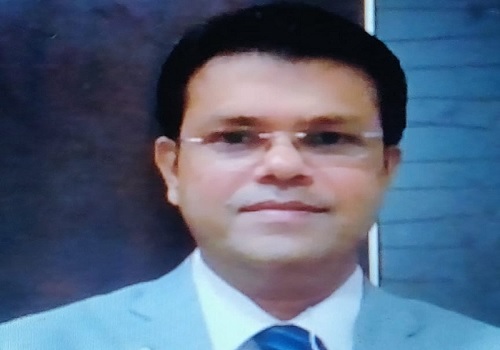How do I check my Andekha Sach

One of the highlights of the new-gen Samco trading app is a unique proprietary engine that thoroughly analyses past trades and trading patterns to generate multiple unseen insights or AndekhaSach. As a trader, you can use these insights to improve your trading performance and profitability.
How can you check your AndekhaSach?
There are two different ways through which you can access your AndekhaSach through the Samco trading app. Here’s a quick overview of the process you need to follow to check unseen insights into your trades.
Through the ‘My Trade Story’ widget
* Step 1: Download the Samco trading app on your smartphone.
* Step 2: Open the app and log into your account using your credentials.
* Step 3: Once you’re logged in, tap the ‘My Trade Story’ widget on the main dashboard of the app.
The app will redirect you to the ‘Unseen Insights’ section, where you can view all your AndekhaSach and their corresponding actionable suggestions.
Through the ‘Portfolio’ section
* Step 1: Download the Samco trading app on your smartphone and log into your account.
* Step 2: Tap the ‘Portfolio’ icon present at the bottom of the app’s interface.
* Step 3: Then, tap the ‘My Trade Story’ tab on the top of the app’s interface.
* Step 4: Tap the ‘View Analytics’ tab to view all of the valuable insights generated from your historical trade data.
What are the different metrics you can track by checking your AndekhaSach?
You can track a host of different metrics by simply checking the unseen insights section of your app. Here’s a quick overview of some of the key metrics that you get access to.
* Samco Success Probability (SSP) Ratio
This particular metric shows your trading success ratio in the stock market.
* Strike rate
This metric gives you information on the winning trades (in percentage) and losing trades (in percentage).
* Average profit/loss size
This metric provides you with the average profit and loss that you’ve made in absolute rupee terms and percentage values.
* Average holding period
This metric shows the average holding period for both winning trades and losing trades.
* P&L Analytics
P&L Analytics is a set of different metrics such as realised P/L, unrealised P/L, maximum potential profits, maximum potential losses and P/L vs benchmark index.
Why should you check your AndekhaSach?
As you’re already aware, AndekhaSach is hyper-personalised unseen insights of your own trades and trading pattern. These insights are generated by Samco’s unique proprietary engine using your trading history.
Keeping track of your AndekhaSach regularly can provide you with invaluable information that you can use to learn from your past trades. Doing so can help you improve your performance and profitability. Furthermore, with these insights, you can identify and avoid making the same trading mistakes that you made in the past and replicate successful approaches.
Conclusion
In addition to providing you with these insights, the new-gen Samco trading app also provides actionable suggestions. These suggestions are not only simple but also deeply personalised and are based on your AndekhaSach and historical trade data. Following these suggestions can help you make informed trading decisions and increase the probability of success
Views express by all participants are for information & academic purpose only. Kindly read disclaimer before referring below views. Click Here For Disclaimer